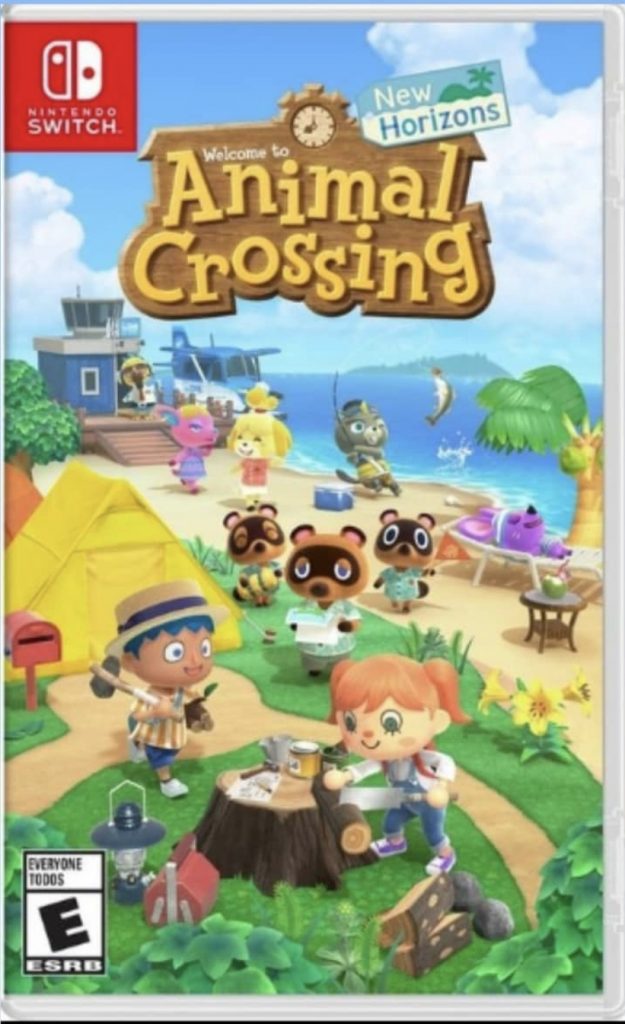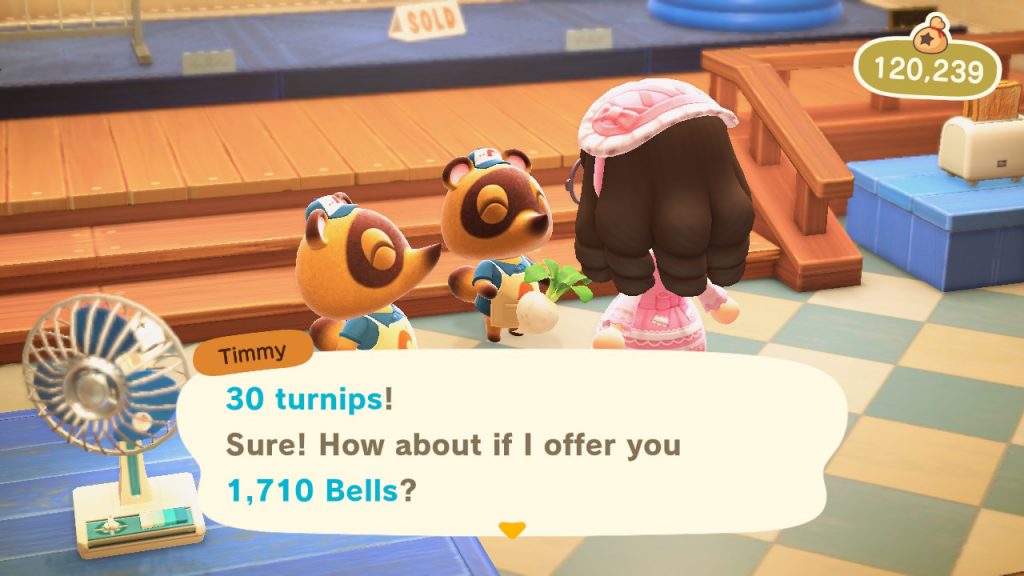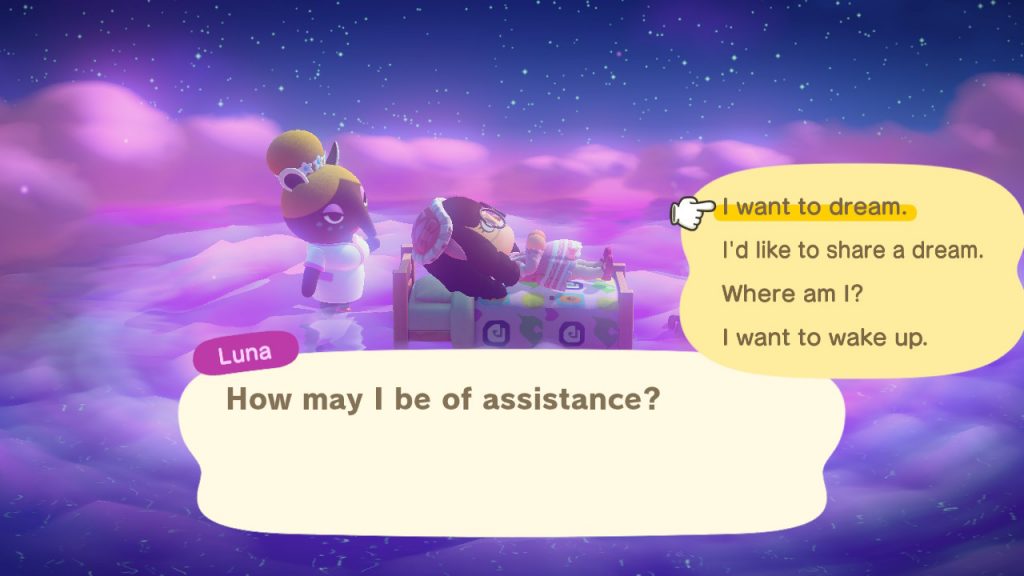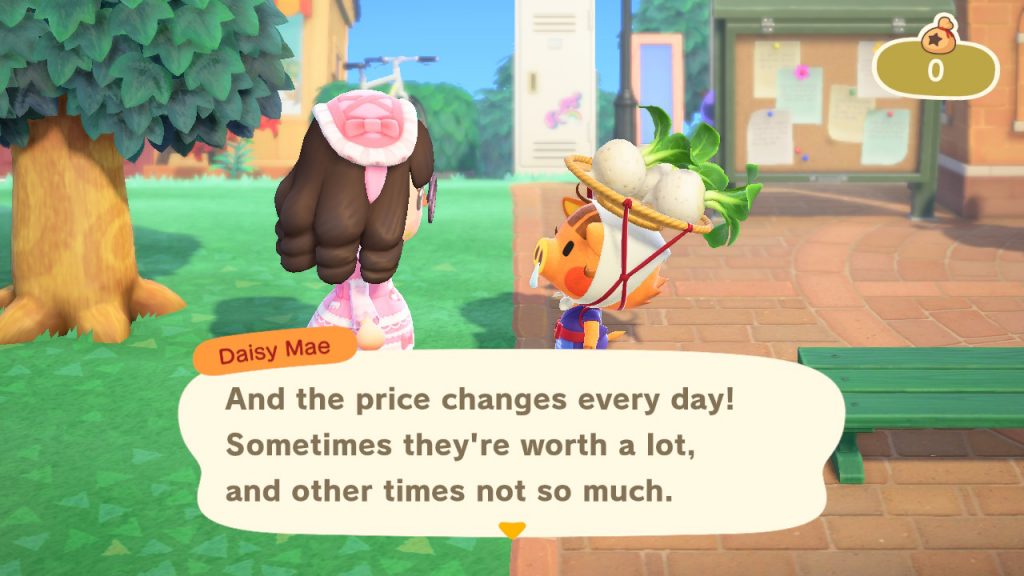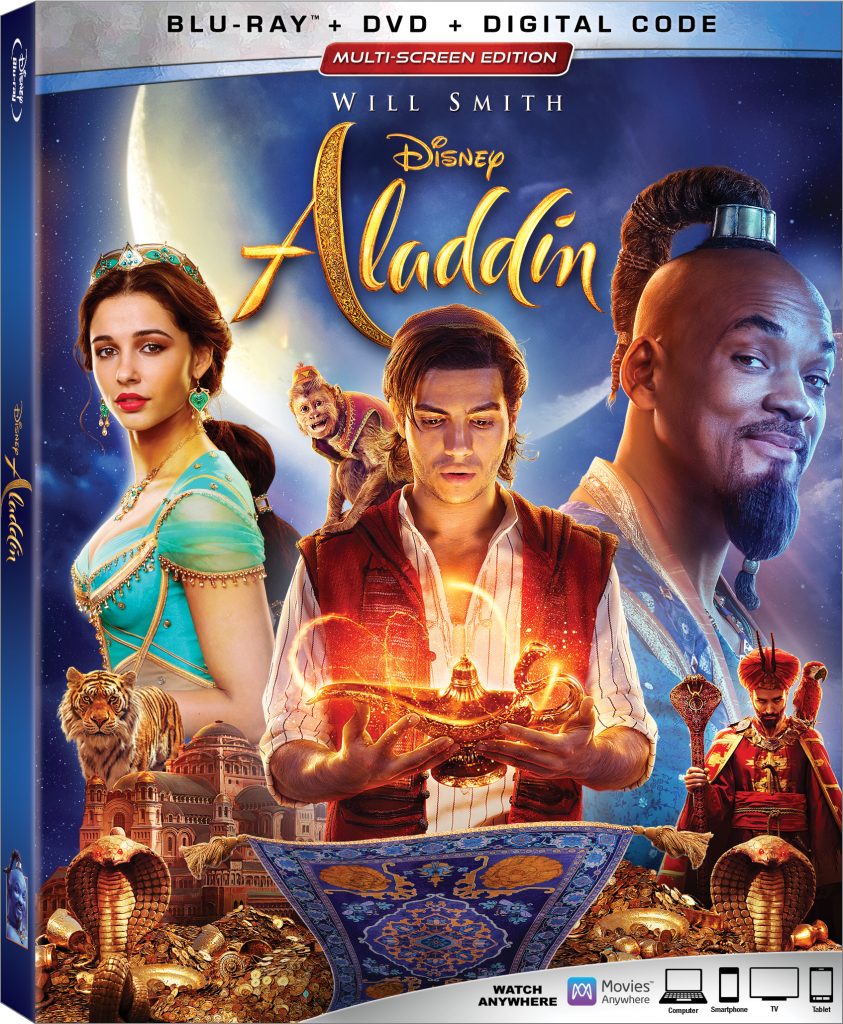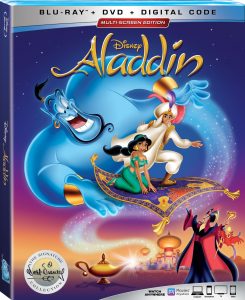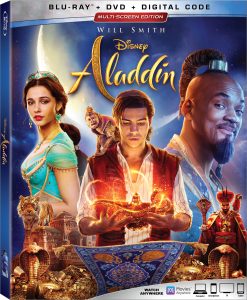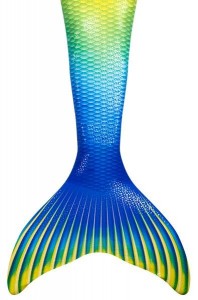Come Away Virtual Screening Passes to COME AWAY You Are Invited To Join Us- Free Gofobo Code link
Please join us at the virtual advance screening of COME AWAY
When? Wednesday- November 11th, 2020
Where? Anywhere in the virtual world. Find a comfy spot and your phone, computer or tablet.
Time? 7 pm Eastern Standard time. About one hour ahead of time you will receive your screening link.
How? Just click on the link to grab your passes and join us! It will be fun for sure and we can’t wait to see the movie either. It’s an advance screening and it’s free! Get your popcorn ready! At the bottom of this post there is a list of FAQ to help you out if there is a glitch.
Click here: http://gofobo.com/CA3d3k
In this imaginative origin story of two of the most beloved characters in literature – Peter Pan and Alice in Wonderland – eight-year-old Alice (Keira Chansa), her mischievous brother Peter (Jordan A. Nash) and their brilliant older sibling David (Reece Yates) let their imaginations run wild one blissful summer in the English countryside. Encouraged by their parents Jack and Rose (David Oyelowo and Angelina Jolie), the kids’ make-believe tea parties, sword fights and pirate ship adventures come to an abrupt end when tragedy strikes. Peter, eager to prove himself a hero to his grief-stricken and financially-struggling parents, journeys with Alice to London, where they try to sell a treasured heirloom to the sinister pawnshop owner known as C.J. (David Gyasi). Returning home, Alice seeks temporary refuge in a wondrous rabbit hole while Peter permanently escapes reality by entering a magical realm as leader of the “Lost Boys.”
Directed By: Brenda Chapman
Written By: Marissa Kate Goodhill
Starring: David Oyelowo, Jordan Nash, Keira Chansa, Reece Yates, Anna Chancellor, Gugu Mbatha-Raw and Angelina Jolie, with Derek Jacobi and Michael Caine
Produced By: Steve Richards, Andrea Keir, Leesa Kahn, James Spring, David Oyelowo
FOLLOW COME AWAY:
Facebook | Instagram | Twitter
#ComeAwayMovie
Frequently Asked Questions
– Are screenings still first come, first served?
Yes, online screenings are still overbooked like a theater screening to ensure a full turnout. Not
everyone that RSVPs will be available to view. Approximately one hour before the screening
starts, you will receive your link to view the screening. As soon as you click the link you reserve
your spot to view the screening, just like getting in line for a theater screening. The sooner you
click the link, the better chance you have at reserving your spot. Once your spot is reserved,
you can keep the browser window open, or if you close it, you can still rejoin with your spot
reserved with the same link in your email.
– What happens if I lose connection with my computer?
If you lose connection or need to pause the video, you may be allotted a brief amount of time to
rejoin the screening. This allotment is typically 15-30 minutes, but depending on the security
features for certain movies, this is not guaranteed. If you pause for longer than this period, the
movie will automatically resume and pausing will no longer be available. If you are disconnected
for an extended period, you will not be able to rejoin.
– Why is my name/email on the video?
You are watching a special screening of the film before its official release. For security reasons,
the watermark and other anti-piracy measures are in place.
– What devices can I use to watch the screening?
Our online screenings are compatible with most computers, laptops, and mobile devices. We
recommend Chrome or Firefox (Safari and Edge are also supported). For the best experience,
we recommend watching on a large screen versus a mobile device.
– How can I watch it on my TV?
If you connect a computer or laptop to your TV via HDMI, you would be able to view there. Due
to security and anti-piracy measures, certain cast options such as Airplay or Fire TV Stick are
restricted.
– Can I pause the screening?
Typically yes, you may be allotted a brief amount of time should you need to pause. This
allotment is roughly 15-30 minutes – should you exceed this time, the movie will automatically
resume and pausing will no longer be available. Depending on the security features for certain
movies, this is not guaranteed.
– Can I watch on multiple devices?
No, unfortunately you are only able to watch from a single device. Once you start viewing the
screening, you must continue with that device for the rest of the film.
– Page says: Screening already started.
Screenings begin promptly at their start time, and unfortunately, once that time passes we
cannot admit anyone else to start viewing. Keep an eye out for future events to view another
screening soon!
– Page says: Link Already Used.
Each viewer for screenings will receive a unique link to view. This link is only valid for one user.
If you attempt to share the link with others, you will be removed from the screening.
– I am seeing buffering with the video.
Please ensure your device does not have any ongoing downloads or streams in the background
– for example downloading a video game or streaming a different video in another tab may affect
performance. In the video player, you can click the settings option to change quality (or set to
auto) to reduce buffering.
– The video isn’t playing.
Check your Internet connection to ensure you have a good network signal. After that, if you are
still having an issue, ensure you have the most updated version of your browser. You can also
try restarting your browser or computer/device. We recommend Chrome or Firefox (Safari and
Edge are also supported).
Disclosure: Diane Sullivan/3decades3kids is a Come Away Movie partner blog. All opinions are my own and do not reflect the views of the partner company. Contact me at diane@3decades3kids.net or @3decades3kids for collabs or more information. See you at the movies! Free passes provided via #ComeAwayMovie